OfficeDepot & OfficeMax: Your Go-To For All Things Office
Need copies? Or, maybe your job entails making a few here and there throughout the day? Well, I’m here to tell you that the copies you’re printing haven’t always been as easy as pressing a button or two and then patiently waiting for a few seconds as the copier pushes out your selected amount of duplicates – or heading down to your local office supplies store?
Old School Office Supplies
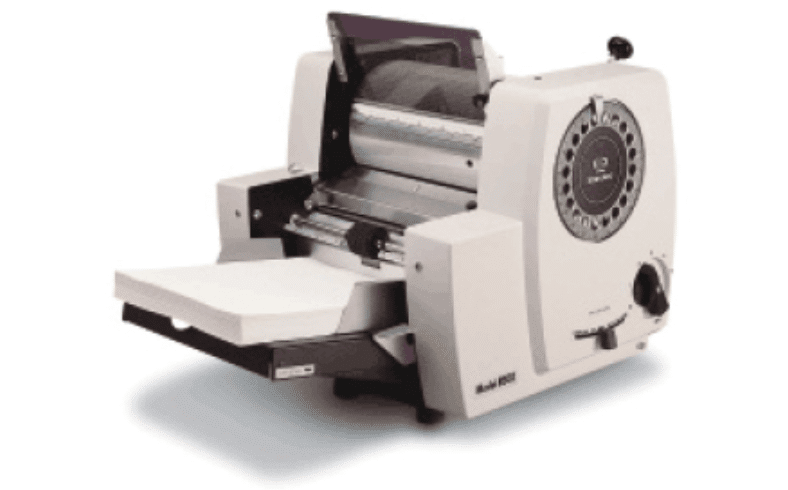
In 7th grade, I was a teacher’s aide for my English teacher. Back then – instead of “copies”, we used a “Ditto Machine”; named for the maker, Ditto Corporation, and created to make dittoes of handouts.
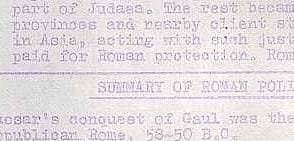
The just of how you’d work this machine was simply to dial that baby up to the number of copies that you needed and then ensure that you had enough floor space in the room to spread them out all over the floor, in order to allow them to dry – or else they would stick to each other and blur. As a matter of fact, checking your work area for floor space probably should really be done before firing up this baby. See, I was a bit of an aficionado after my tenure as a teacher’s aide and was often called upon to help others master the art of dittoes.
Nowadays, since technology has greatly improved, just about anyone with a desire to have more than one of any document, can make copies from the comfort of their own home day or night, by simply owning their own printer/copier. Where oh where would you buy such a device? Office Depot / Office Max of course!
Teaming Up And Taking Over The Office Supplies Industry
1986 marks the year a star store was born in the form of an office supplies retailer. That retailer’s name? OfficeDepot. Two short years later, OfficeMax, another office supplies retailer came on the scene. After successfully serving all of the business and office needs that millions of customers – practically worldwide, and continuously expanding rapidly across the U.S, these two retail brands quickly became two of the top 3 brands in the office supplies space. The two brands joined forces in 2013, and OfficeMax joined the ODP Corporation. Since then, the two brands have had their eyes set on being the best retailer in the office supplies industry.
Office Depot and OfficeMax now have about 1,300 stores nationwide. Each store stocked with a diverse selection of office needs including everything from office supplies to furniture, school supplies to cleaning products, and of course printers. Aside from physical products, Office Depot and OfficeMax offer a number of in-store & on-demand services, including printing, copying, tech services, shredding, and storage. Do you happen to live in a city that has not been blessed by one of these two stores? Two Words = SHOP. ONLINE. Their online stores feature all products carried in the store – and then some! Unfortunately, this isn’t the case with their in-store/on-demand services, which can only be taken advantage of in-store.
Offering More Than Most
There is one aspect of shopping online that cannot be found in any of the 1,300 stores – Inspiration. Each online store offers access to The Office Depot Ideas Center. Feeling stuck in your familiar work routine? In the mood for something new or different? Sometimes we all need a little inspiration. The Office Depot® Ideas Center is full of inventive and engaging possibilities to help you refresh the creative side of your professional life. From business strategies to promoting team bonding, and innovative business approaches – you’re sure to find the inspiration you’re looking for in one of the numerous articles and/or resources found in The Ideas Center. Check it out for yourself, and discover how with a small dose of inspiration you can ignite a big spark in your creativity.
So, whether you’re in need of copies, supplies, or inspiration – check out Office Depot / OfficeMax, and all your needs will be covered! I think it’s safe to say we have come a LONG way from that Ditto machine I used in 7th Grade English! I still consider myself an aficionado! The only difference is now it’s in reference to two of my favorite office supplies stores that fit all of my needs!

Advertising Disclosure: This post may contain promotional links. I'm A Proud Momma may be compensated if you use these links.








Leave a Reply